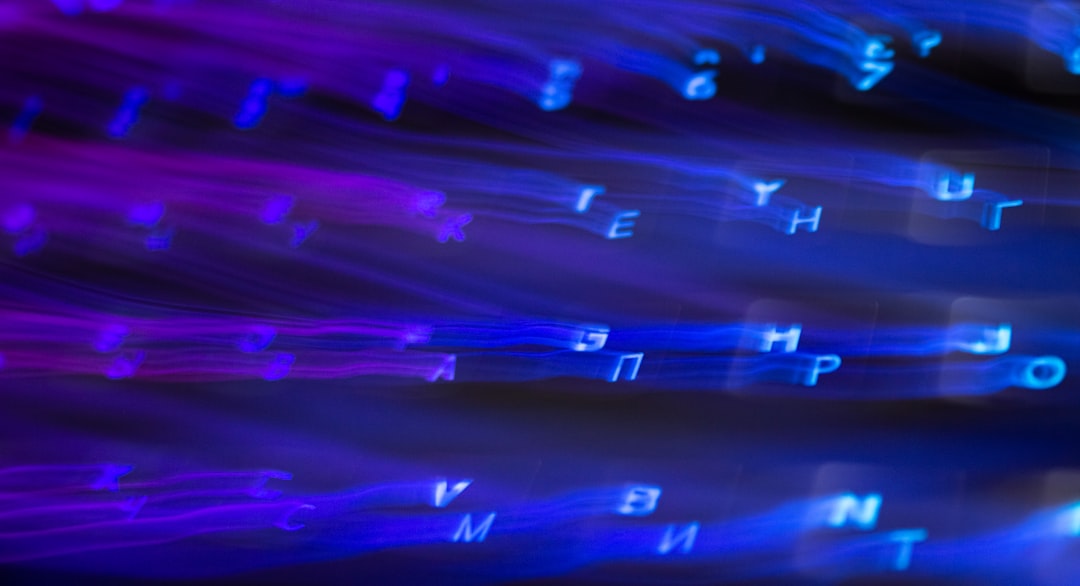In today’s digital age, having a secure Wi-Fi network is crucial for protecting your personal information and keeping your online activities safe from hackers and cyber criminals. With the rise of smart devices and the internet of things, it’s more important than ever to ensure that your Wi-Fi network is secure and protected from potential threats.
Setting up a secure Wi-Fi network may seem like a daunting task, but with the right knowledge and tools, it can be relatively simple. In this guide, we’ll walk you through some essential steps to help you set up a secure Wi-Fi network in your home or office.
1. Change the default username and password: One of the first things you should do when setting up a new Wi-Fi network is to change the default username and password that came with your router. Default usernames and passwords are often easy for hackers to guess, so it’s important to create a unique and secure password to prevent unauthorized access to your network.
2. Enable WPA2 encryption: WPA2 (Wi-Fi Protected Access 2) encryption is the most secure option for protecting your Wi-Fi network. This encryption standard ensures that your data is encrypted and secure from potential eavesdroppers and hackers. To enable WPA2 encryption, log in to your router’s settings and navigate to the wireless security settings.
3. Disable SSID broadcasting: SSID broadcasting is the feature that allows your Wi-Fi network to be visible to other devices in the vicinity. Disabling SSID broadcasting can help enhance your network’s security by making it harder for attackers to detect and target your network. Keep in mind that you will need to manually enter your network’s SSID when connecting to it.
4. Set up a guest network: If you have guests or visitors who need to use your Wi-Fi network, it’s a good idea to set up a separate guest network. This will allow guests to access the internet without compromising the security of your main network. Most routers have a built-in feature that allows you to create a guest network with its own password.
5. Update your router’s firmware regularly: Router manufacturers often release firmware updates to address security vulnerabilities and improve performance. It’s important to regularly check for and install firmware updates to ensure that your router is running the latest security patches.
By following these essential steps, you can significantly enhance the security of your Wi-Fi network and protect your personal information from potential threats. Remember that setting up a secure Wi-Fi network is an ongoing process, so it’s essential to stay vigilant and regularly update your network’s security settings to stay one step ahead of cyber threats.